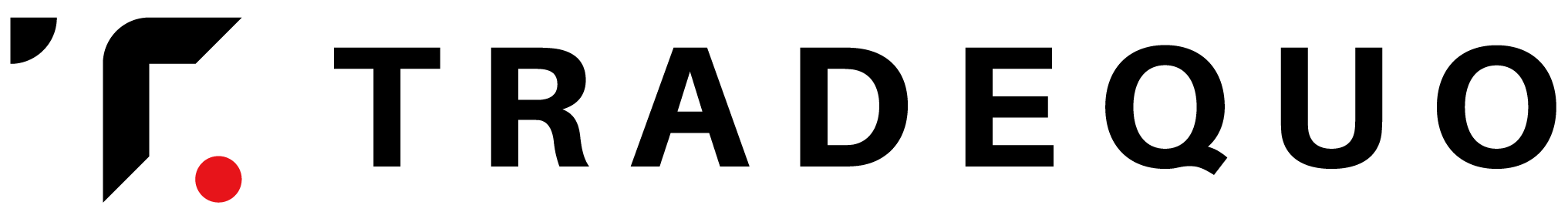Bạn chỉ cần kiểm tra và cập nhật thông tin cá nhân của mình, tức là số điện thoại và địa chỉ, thông qua các bước sau:
- Bước 1: Đăng nhập vào Khu vực thành viên của bạn.
- Bước 2: Chọn hồ sơ từ menu chính bên trái.
- Bước 3: Thông tin cá nhân hiện tại của bạn được hiển thị ngay bây giờ và bạn có thể tiến hành các cập nhật cần thiết.
Có thể có một số thông tin cá nhân mà bạn không thể cập nhật theo thời gian thực do vấn đề bảo mật. Sau đó, bạn có thể liên hệ với nhóm Hỗ trợ của chúng tôi để được hỗ trợ thêm.