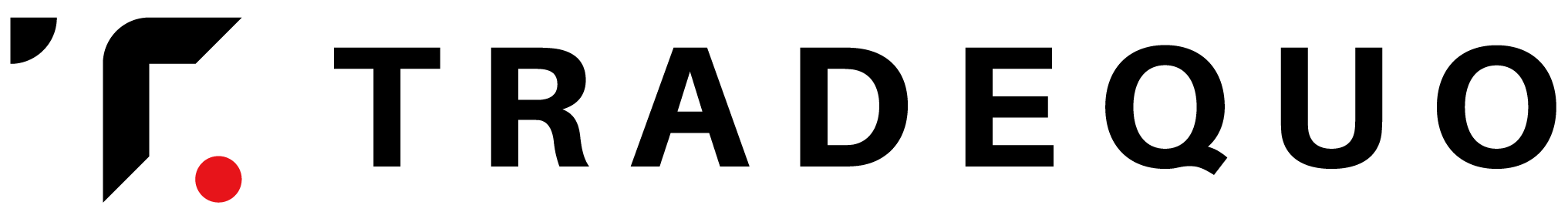You can easily check and update your personal information, phone number, and email address by following these steps:
Step 1: Log in to your Member Area.
Step 2: Select ‘Profile,’ which can be found by clicking on the main menu at the top right and choosing the option with two letters from your name.
Step 3: Choose ‘Profile Info.’
Step 4: Your current personal information will be displayed, and you can proceed with the necessary updates.
Please note that there may be some personal information that you cannot update in real-time due to security reasons. In such cases, please contact our Support team for further assistance.