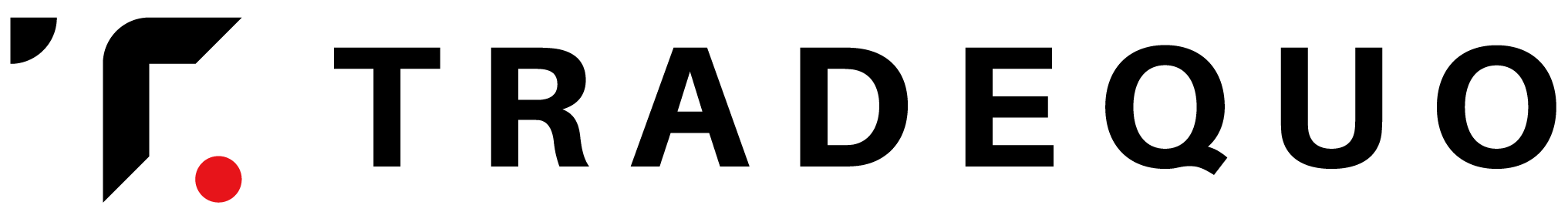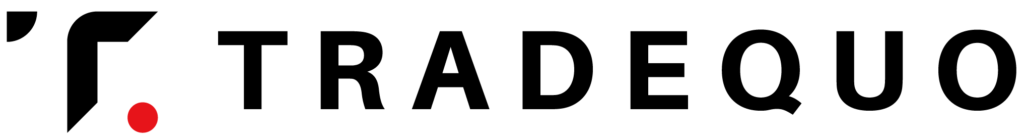To check your Local Depositor history in the Client’s portal, kindly follow these steps:
- Log in to Your Member Area: Use your credentials (email and password) to access the system.
- Navigate to the Transaction History: Once you have successfully logged in, locate the menu bar on the left-hand side of the page. Click on the “Transaction History” section in the menu bar.
- Select the Local Depositor Option: Within the tab section, locate and select “Local Depositor” in the table main row. All transactions processed using the Local Depositor method will be displayed here.
- View Details (Optional): You can find the details of transactions by filtering based on currency and status.