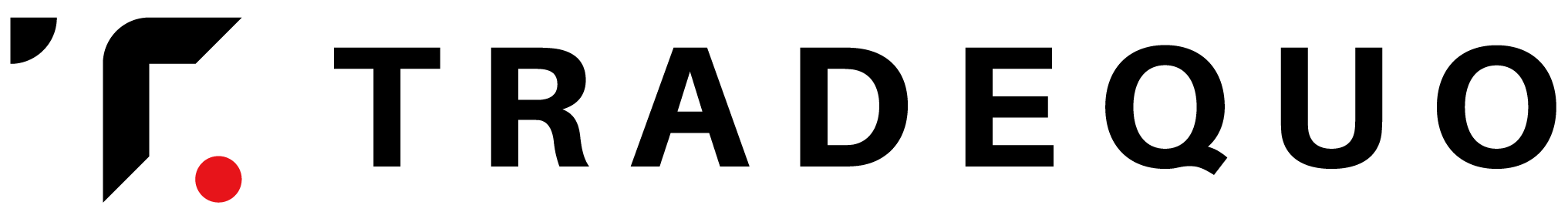Đầu tư và giao dịch dễ dàng
trên thiết bị Android của bạn
Tất cả những gì bạn cần là tải xuống ứng dụng và đăng nhập bằng tên người dùng và mật khẩu của bạn để bắt đầu giao dịch với chúng tôi.
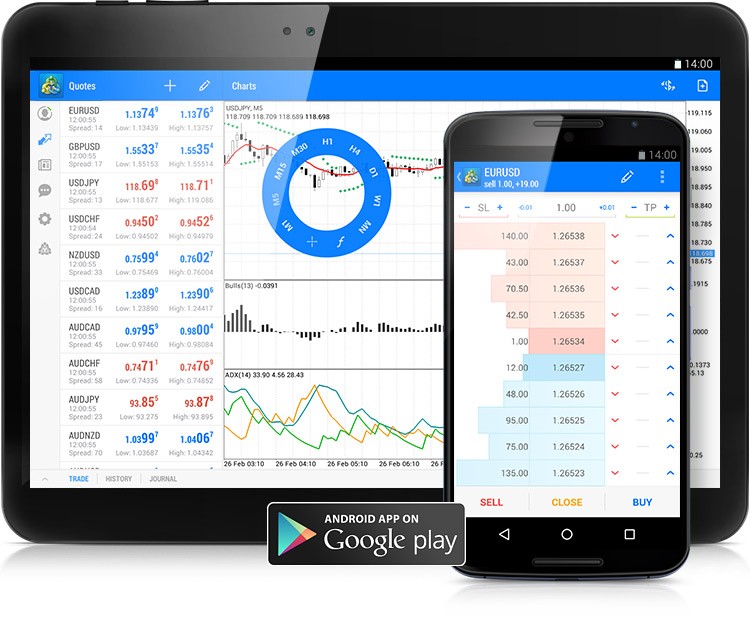
Giao dịch mọi lúc, mọi nơi
thị trường
ứng dụng
công cụ phân tích
chức năng trên di động
đơn đặt hàng
hoặc từ chối
Cách truy cập ứng dụng Android TradeQuo MT5
Bước 1> Mở Google Play trên thiết bị Android của bạn hoặc tải xuống ứng dụng nơi đây.
Bước 2> Tìm kiếm 'Metatrader 5'.
Bước 3 > Tải xuống và cài đặt MetaTrader 5 trên thiết bị của bạn.
Bước 4 > Mở ứng dụng MT5 và nhấp vào 'Đăng nhập bằng tài khoản hiện có'.
Bước 5 > Nhập 'TradeQuo' vào trường tìm kiếm.
Bước 6 > Chọn 'TradeQuo-MT5'.
Bước 7 > Nhập tên người dùng và mật khẩu của bạn để bắt đầu giao dịch.
Câu hỏi thường gặp
Bạn sẽ cần nhập thông tin đăng nhập và mật khẩu ứng dụng khách TradeQuo của mình; chọn một máy chủ và nhấp vào nút đăng nhập. Sau khi Đăng nhập và kết nối thành công với máy chủ đã chọn, bạn sẽ có quyền truy cập ngay vào tài khoản của mình và có thể bắt đầu giao dịch.
Nếu bạn đã là khách hàng của TradeQuo, bạn có thể mở thêm tài khoản MT5 từ Khu vực thành viên mà không cần gửi lại tài liệu xác minh của mình. Tuy nhiên, nếu bạn là khách hàng mới, bạn sẽ cần cung cấp cho chúng tôi tất cả các tài liệu xác minh cần thiết (tức là Bằng chứng Nhận dạng và Bằng chứng Cư trú).