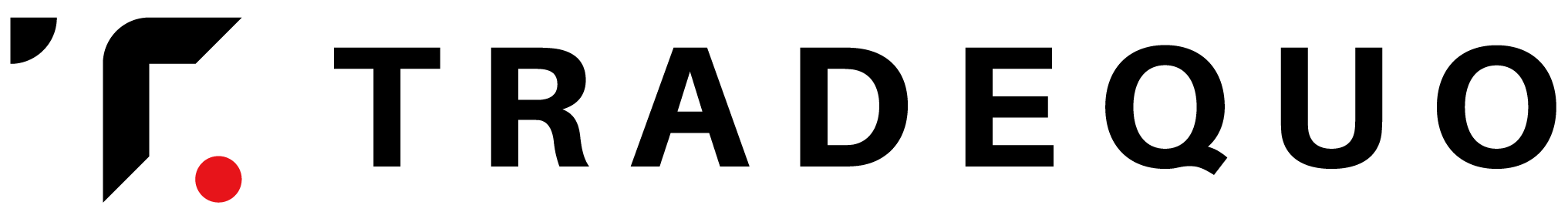Berinvestasi dan Berdagang dengan Mudah
di perangkat Android Anda
Yang Anda butuhkan hanyalah mengunduh aplikasi dan masuk dengan nama pengguna dan kata sandi Anda untuk mulai berdagang dengan kami.
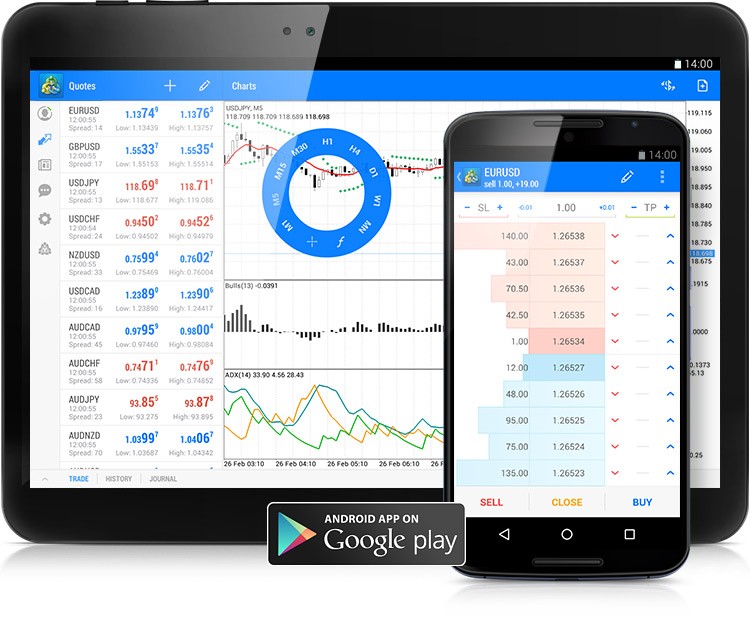
Berdaganglah di mana saja dan kapan saja
pasar
aplikasi
alat analisis
fungsionalitas di seluler
pesanan
atau penolakan
Cara Mengakses Aplikasi Android TradeQuo MT5
Langkah 1 > Buka Google Play di perangkat Android Anda atau unduh aplikasinya Di Sini.
Langkah 2 > Cari 'Metatrader 5'.
Langkah 3 > Unduh dan instal MetaTrader 5 di perangkat Anda.
Langkah 4 > Buka aplikasi MT5 dan klik 'Masuk dengan akun yang ada'.
Langkah 5 > Masukkan 'TradeQuo' di kolom pencarian.
Langkah 6 > Pilih 'TradeQuo-MT5'.
Langkah 7 > Masukkan nama pengguna dan kata sandi Anda untuk memulai perdagangan.
FAQ
Anda harus memasukkan login dan kata sandi klien TradeQuo Anda; pilih server, dan klik tombol login. Setelah Login dan berhasil terhubung ke server pilihan Anda, Anda akan mendapatkan akses instan ke akun Anda dan dapat memulai trading.
Jika Anda sudah menjadi klien TradeQuo, Anda dapat membuka akun MT5 tambahan dari Area Anggota tanpa mengirimkan kembali dokumen verifikasi Anda. Namun, jika Anda adalah klien baru, Anda harus memberikan kepada kami semua dokumen verifikasi yang diperlukan (yaitu, Bukti Identitas dan Bukti Tempat Tinggal).