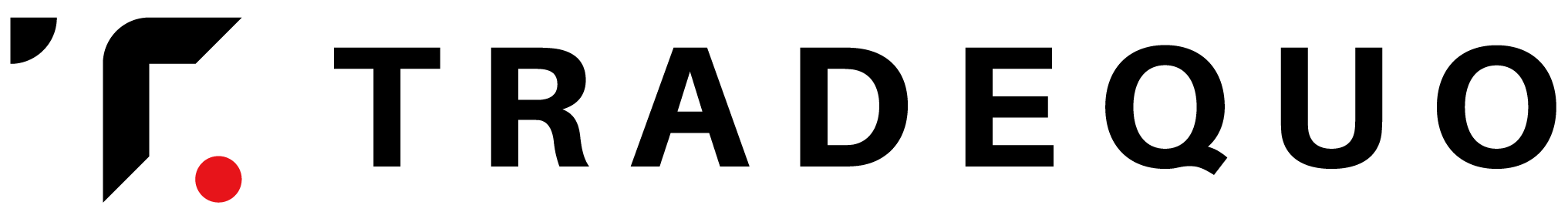輕鬆智能的交易
市場
0.1 點
功能性
分析工具
或拒絕
如何安裝TradeQuo MT5平台
步驟 1 > 點擊 這裡 (.exe 檔案)下載終端
第 2 步 > 下載後執行Trading.exe文件
第 3 步 > 首次啟動該程序時,您將看到一個登錄窗口。
第 4 步 > 輸入您的真實或模擬帳戶登錄信息。
常問問題
作業系統:Microsoft Windows 7或更高版本,強烈建議64位元版本的Windows 10
處理器:支援 SSE2,適用於所有現代 CPU(Pentium 4/Athlon 64 或更高版本)
其他硬體需求取決於各個平台的使用(例如,運行 MQL5 應用程式的負載、活動工具的數量和圖表)
Windows 7的
步驟1: 按一下“開始”,然後按一下“控制台”。
第2步: 在“程式”下,按一下“卸載程式”。
步驟3: 選擇TradeQuo MT5並點擊卸載。
視窗8
步驟1: 右鍵單擊螢幕的左下角,然後從彈出式選單中選擇“控制台”。
第2步: 當控制台出現時,從程式類別中選擇卸載程式。
步驟3: 選擇TradeQuo MT5並點擊卸載。
Windows 10
步驟1: 右鍵單擊開始功能表。
第2步: 點擊應用程式和功能。
步驟3: 找到 TradeQuo MT5。
步驟4: 按一下選擇然後卸載。
要開始在 MT5 平台上進行交易,您需要擁有 TradeQuo MT5 交易賬戶。您無法使用現有 TradeQuo MT4 賬戶在 MT5 平台上進行交易。要下載 MT5 平台,請點擊 這裡.
如果您已經是 TradeQuo 客戶,您可以從會員專區開設一個額外的 MT5 賬戶,而無需重新提交您的驗證文件。但是,如果您是新客戶,則需要向我們提供所有必要的驗證文件(即身份證明和居住證明)。
在 MT5 平台上,您可以交易 TradeQuo.com 上提供的所有工具,包括外匯、加密貨幣、金屬、指數、商品和股票。