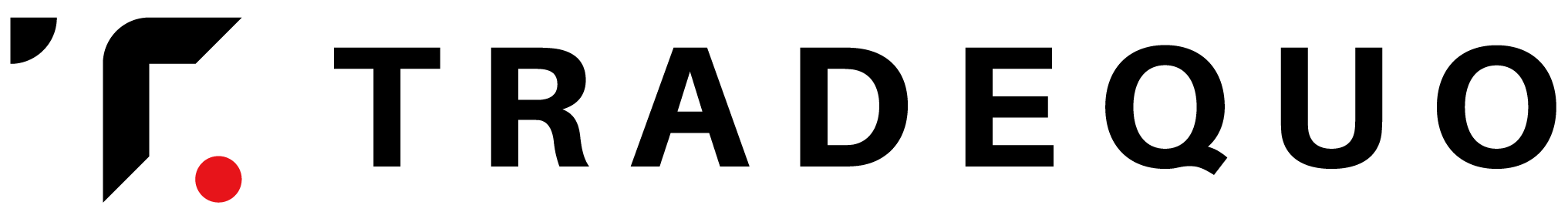Sangat mudah untuk menyediakan akaun dengan TradeQuo (TQ). Ikuti 5 langkah mudah ini untuk menjalankan akaun anda.
Langkah 1: Daftar dan buka akaun
Anda boleh mendaftar akaun TQ dengan salah satu kaedah ini: –
Langkah 2: Sahkan profil anda
Anda perlu mengesahkan sepenuhnya profil TQ anda dengan melengkapkan tindakan berikut: –
- Sahkan alamat e-mel dan nombor telefon anda.
- Lengkapkan borang Profil Ekonomi.
- Serahkan Bukti Identiti (POI).
- Kemukakan Bukti Kediaman (POR).
Kami perlu mengesahkan butiran ini untuk memastikan bahawa anda adalah pemegang akaun tulen yang mengendalikan akaun dan bukan pihak ketiga untuk mematuhi undang-undang dan peraturan kewangan.
Langkah 3: Buat deposit pertama anda
Setelah akaun anda disahkan, anda boleh mendepositkannya ke dalam akaun dagangan anda untuk memulakan dagangan. Di kawasan ahli, pilih Deposit dan pilih kaedah pembiayaan pilihan anda yang tersedia untuk wilayah anda.
Langkah 4: Ketahui terminal dagangan kami
Terminal dagangan ialah aplikasi atau platform yang digunakan untuk memperdagangkan instrumen yang ditawarkan oleh TQ. Kami menawarkan pelanggan kami Metatrader 5 (MT5) kerana ia menawarkan keupayaan unggul kepada MetaTrader 4 dalam bidang tertentu seperti ujian belakang dan DOM (depth of market). Dapatkan yang terbaik daripada dagangan anda dengan memilih platform yang betul untuk berdagang, sama ada daripada PC, pedagang web, android atau iPhone anda.
Langkah 5: Mulakan Berdagang
Sekarang setelah anda menyediakan akaun dagangan anda dan memilih platform dagangan, anda boleh mula berdagang. Ikuti pautan untuk panduan berguna tentang memulakan dagangan dan banyak lagi.
Itu sahaja! Kami harap anda mendapati maklumat ini berguna.