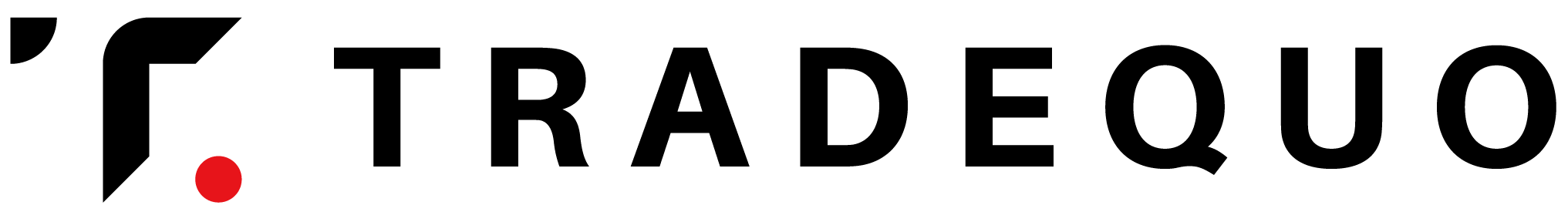轻松智能交易
交易 350+
市场
市场
From
0.1 点
0.1 点
集成 EA
功能性
功能性
80+技术
分析工具
分析工具
一键交易
没有重新报价
或拒绝
或拒绝
如何安装TradeQuo MT5平台
步骤 1 > 点击 这里 (.DMG file) to download the terminal
第 2 步 >Move the .DMG file to your application folder and install the app.
第 3 步 > 首次启动该程序时,您会看到一个登录窗口。
第 4 步 > 输入您的真实或模拟账户登录信息。
常问问题
Operating system: Requires macOS 11.0 or later and a Mac with Apple M1 chip or later.
Simply right click on you icon id application folder and remove you app from the system.
要开始在 MT5 平台上交易,您需要拥有一个 TradeQuo MT5 交易账户。您不能使用现有的 TradeQuo MT4 账户在 MT5 平台上进行交易。下载MT5平台,点击 这里.
如果您已经是 TradeQuo 客户,您可以从会员专区开设一个额外的 MT5 账户,而无需重新提交您的验证文件。但是,如果您是新客户,则需要向我们提供所有必要的验证文件(即身份证明和居住证明)。
在 MT5 平台上,您可以交易 TradeQuo.com 提供的所有工具,包括外汇、加密货币、金属、指数、商品和股票。