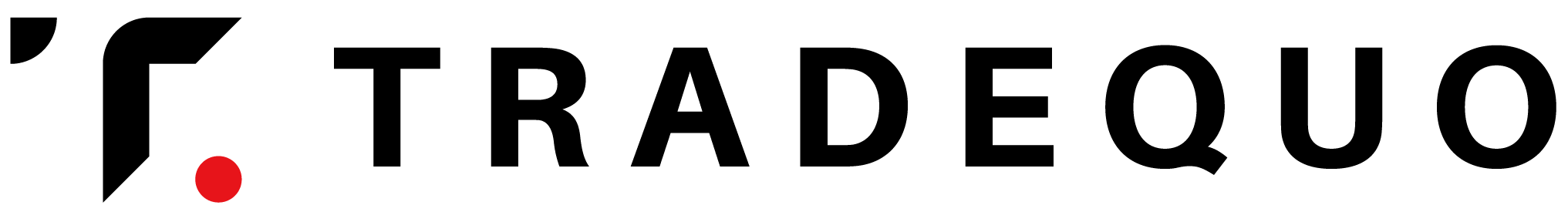A trading terminal is a platform used to trade the instruments TradeQuo offers. We offer our clients MetaTrader 4/5. Get the best out of your trades by choosing the right platform to trade, whether from your PC, SuperCharts, Android, or iPhone.
Follow the links below for a guide to set up your MT5 trading account on these platforms:
- Desktop (PC) – MT5 for PC
- SuperCharts – MT5 for SuperCharts
- iPhone – MT5 for IOS
- Android – MT5 for Android
For Auto-Copiers:
Log in to Social Trading.AI :
You can log in (with your trading account number and password): Via our TradeQuo website using your email address and password. Once logged in, go to the Social Trading tab on the left-hand side.
Use these links to log in directly to the Social Trading portal: [Social Trading Portal)
Go to the Leader Board tab and choose the Leader that you wish to follow by clicking on Profile. Once chosen, click on AutoCopy, Choose the trading account, and the other details are filled in automatically. Click on Create, fill in your Subscription Profile, click Activate, then Copy to start copying the open positions of the Leader.