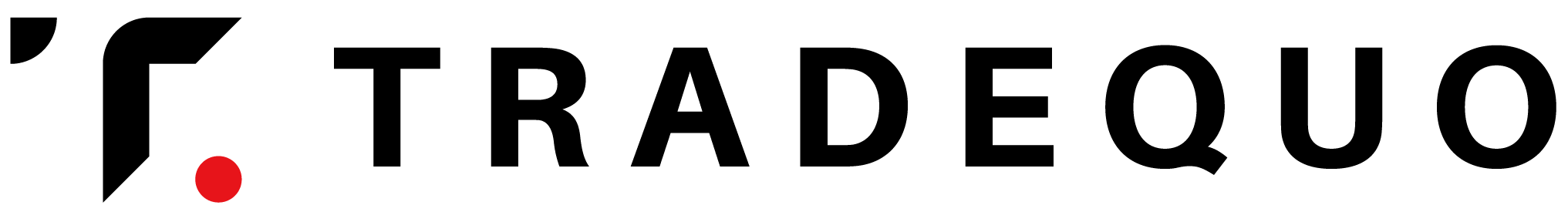To start trading, kindly follow these steps:
- Log in to Your Member Area: Use your credentials (email and password) to access the system.
- Navigate to the Platforms Section: Once logged in, locate and click on the “Platforms” tab or section in the main navigation menu.
- Choose Your Platform: You may choose to start trading in MT4 or MT5.
Note: To understand the differences between MT4 and MT5, simply read this article: Differences Between Our MT4 and MT5 Platforms.
- Create New Trading Account: Create your first account by clicking the “Create New Account” button on the screen.
- Add New Trading Account: A form will appear on the screen, and you can choose between a Demo or Live account. Fill in details like product, currency, account type, and leverage. Next, agree to the Customer Agreement and click “Add New Account.“
Note: For details about the products we offer, visit the Account Overview & Account Specifications page.
- Account Creation Confirmation: Once you click “Add New Account,” your trading account will be successfully created and displayed on the screen. You will also receive an email confirmation containing your Login ID, password, and other details for access to the MetaTrader Server.
- Start Trading: You can now start trading using the account you created by entering the Login ID and Password provided via email.
Note:
If you haven’t set up a trading terminal yet, navigate to the “Trading Platform” on the right side of the screen. Here, you can download the terminal for Windows, MacOS, iOS, Android, or use the Web platform.
For further assistance, refer to this article: How to Install MT4/5 Trading Terminal