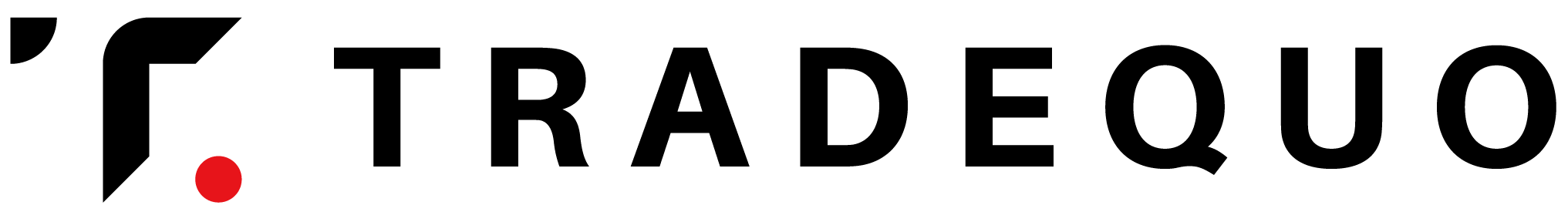This will be the Final processing of copies’ parameters.
Corrections
- Max Open Volume -the maximum volume to be copied
Example: when the Leaders places 10 lots and the Auto-Copier puts a maximum volume of 2 lots, then only 2 lots will be copied for that specific deal. - Action – this will determine the action taken if the copy’s volume calculated according to the strategy is higher than the specified Max open volume
- SKIP – the copy will not be opened
- SCALE DOWN – the resulting volume of the copy will be equal to Max open volume.
Example: when the Leaders places 10 lots and the Auto-Copier puts a maximum volume of 2 lots, then only 2 lots will be copied for that specific deal.
Now that we know the volume, the action whether to execute the copy trade or not depends on the parameter: Scale down or Skip.
If the Auto-Copier chose Scale down: the system will perform the copy trade with a volume of 2 lots as specified as the Max Open Volume.
If the Auto-Copier chose Skip: the system will not perform the copy trade, as it did not meet the required parameter set by the Auto-Copier.