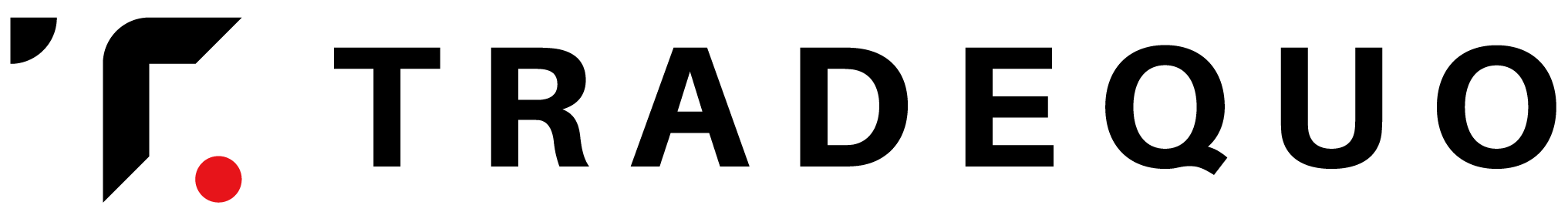You can simply check and update your personal information, i.e., phone number and address, via the following steps:
- Step 1: Log in to your Member Area.
- Step 2: Choose profile from the main menu on the left.
- Step 3: Your current personal information is shown now, and you can proceed with the necessary updates.
There may be some personal information that you will not be able to update in real-time due to security issues. You may then contact our Support team for further assistance.